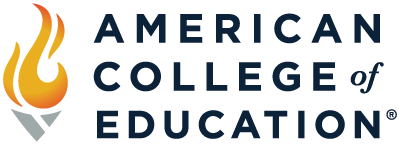With the integration of technology in everything from lesson planning to attendance, delivering educational content and instruction through online classrooms now plays a role in even traditional classrooms. For online classes, lessons are conducted via video calls, learning management systems and online collaboration tools.
Online courses offer accessibility and a wide range of multimedia resources, allowing educators and students to connect from anywhere in the world. Distance learning provides the flexibility to learn and work from home, for both instructors and non-traditional students or working professionals.
But teaching remotely comes with unique challenges, like maintaining student engagement and managing technology. Whether your course is fully online or part of a hybrid model, developing new teaching skills and enhancing your approach can empower you to reach students beyond the classroom walls.
Use these tips to learn how to teach online and enhance your online classroom:
Creating a Productive Remote Teaching Environment
Just like in your traditional classroom, creating a positive and productive work environment will impact your teaching experience. A good laptop with a webcam and strong internet are non-negotiables, but some extras can make you an even more effective online instructor. Here are some tips and inexpensive items to add to your toolkit that can improve the quality of both your life and your lessons:
- Setting up a distraction-free workspace is an important step for success, especially when you work from home. If that pile of laundry staring at you from the corner keeps your mind on the housework you need to finish, it might be time to rearrange your setup.
- An ergonomic setup for your computer and other necessary tools that support your teaching style and body can save both your sanity and your joints:
- Flexible seating options: You know the benefits of having multiple seating options in the classroom for your students – you’re no different. Maybe you have an area where you can stand to work, a comfortable chair to read aloud from or a ball chair to sit on as you answer parent emails. Give yourself the ability to move as much as possible, even when you have to be by your computer for hours.
- Blue light glasses: These nonprescription glasses are designed to filter the blue light emitted by computer screens. Screen strain can cause fatigue, sleep problems, irritated eyes and headaches. These glasses are a cheap way to negate some of the negative effects of all that online instruction time.
- Do an essential hardware check before your first class. Items like webcams, mics and dual monitors can ensure you create a productive workflow for yourself and your students, as well as:
- Wireless mouse: In addition to eliminating cords and freeing up space, a wireless mouse allows you to control your computer from a distance. So if you are teaching away from your desk, you can still navigate your screen if needed.
- Ring light: Video quality is key to engaging your students in video content. One common issue is improper lighting. To students on the other side of the screen, poor lighting can make a joyful teacher look ominous. An easy fix is getting a ring light to set up in front of you so both you and your instructional materials are well-lit.
Tools of the Trade for Teaching Online
There are many different digital platforms that can create engaging environments for online learning. Here are some well-loved tools and software, many of which have free options and services:
- LMS tools: Each organization will have its own learning systems, but some common ones include Google Classroom, Canvas and Moodle. This is where your course will live. These platforms often support communication, grading and online work.
- Video conferencing: By now most of us are familiar with platforms like Zoom, Microsoft Teams and Google Meet. This software allows you the option to share your screen and facilitate discussions. Having an extra video link on standby as a backup option is helpful if students or the platform experience connectivity issues.
- Collaboration tools: These include platforms like Padlet, Jamboard or Miro – tools that foster remote learning through real-time collaboration between students using digital bulletin boards and multiple communication options.
- Assessment tools: Assessments are still an important part of online learning. Platforms like Kahoot, Quizizz and Formative can help instructors create digital assessments.
Time-Saving Resources for Remote Lesson Planning
Many free and low-cost content libraries are available to support your lessons with high-quality materials:
- CommonLit is trusted by many institutions and districts, providing research-backed curriculum aligned to state standards.
- Khan Academy has a comprehensive library of videos, lessons and assessments for many subjects across grade level, all for free.
- PBS LearningMedia provides curriculum-aligned videos, interactives and lesson plans to help you incorporate primary sources, history and current events into your lessons.
- Edpuzzle helps students take an active role in their learning through videos, quizzes, slides and projects.
You can also find ready-made slides and templates on SlidesMania and Canva for Education that will save you time when creating your digital presentations for lessons.
Engagement Strategies to Keep Students Focused
One of the biggest challenges of being an online teacher is keeping students engaged. Now that you have your digital toolbox created, here are some tips to help you use them to the fullest:
- Use breakout rooms for discussions. The video conferencing platforms above provide options to put students into small focus groups before returning to the larger online class call. These smaller sections provide students the opportunity to talk with one another about the material and drive their own learning.
- Incorporate multimedia and live polls. These platforms also allow you to conduct live polls to ensure students are staying engaged with the materials. Sharing your screen and having students engage with 3D models, videos and other multimedia provide breaks between instruction and help change the pace of the lesson.
- Use gamification and badges. Learning through play and friendly competition doesn’t have to change just because it’s an online class. With the online collaboration tools listed above, creating a digital community is easy. Students can compete in teams or individually for points and to earn “badges” that can translate into extra credit or opportunities to win rewards.
- Rotate between synchronous and asynchronous learning. Having a balance between the two will help your students grow a number of different skills. You can use your online meeting times for skills practice, Q&As and group feedback while also delivering lectures and reflection assignments asynchronously for students to work on independently.
Whether you teach online or in the classroom, ������Ƶ can help you become an expert in educational technology. Explore our fully online M.Ed. in Instructional Design and Educational Technology.